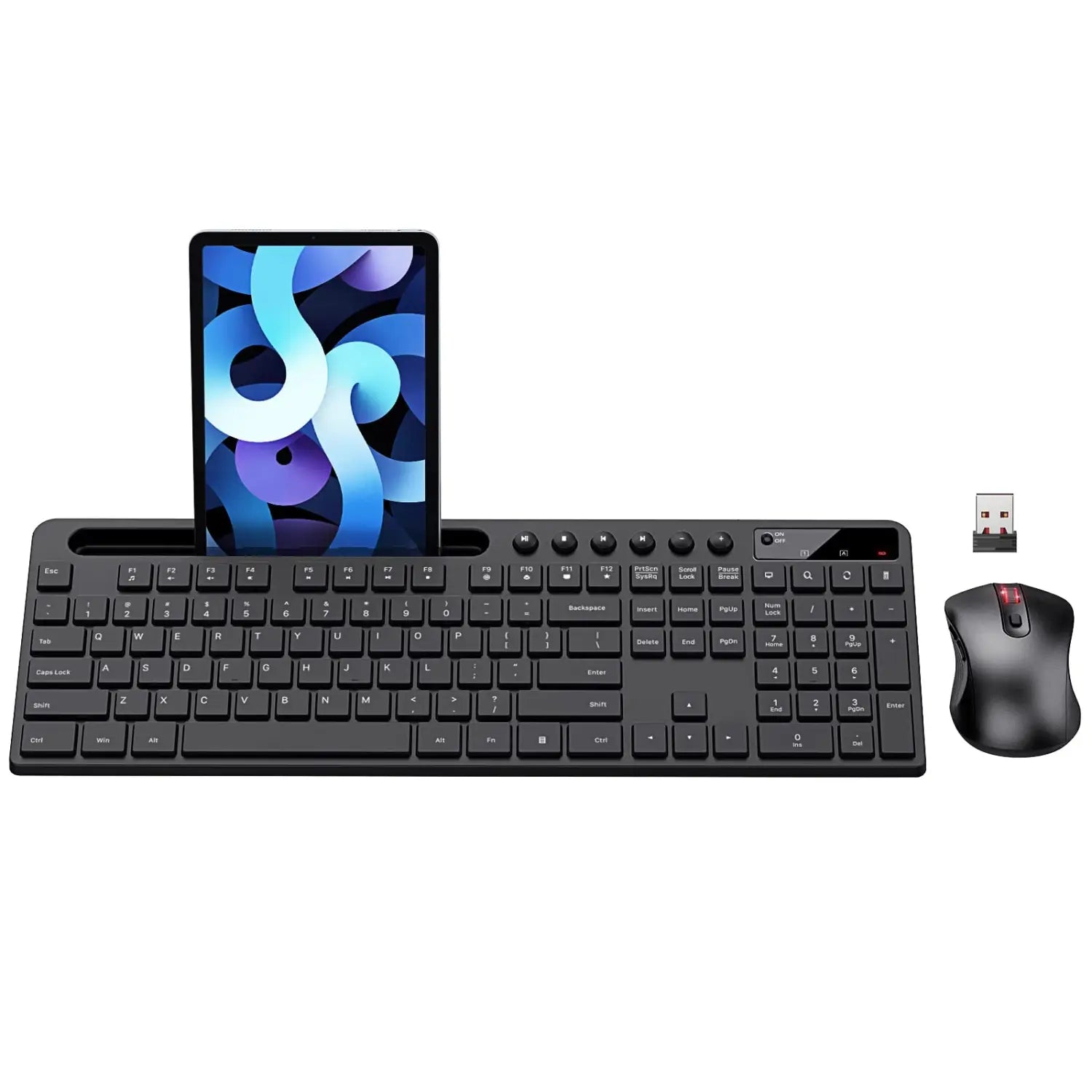As you prepare to upgrade your workspace this year, choosing the right wireless keyboard and mouse can make a major difference in your productivity and comfort. Cutting the cords means less clutter and more freedom to position your devices exactly how you want.
Whether you're working from home, gaming, or just browsing, the right combo can enhance your typing speed, reduce strain, and keep your setup neat. This guide introduces you to five standout options that balance reliability, comfort, and value so you can find the perfect fit for your needs.
Top Picks
|
Category |
Product |
Price |
Score |
|---|---|---|---|
|
🏆 Best Overall |
$27.99 |
90/100 |
|
|
💰 Best Value |
$19.99 |
85/100 |
|
|
⚡ Best Performance |
$50.33 |
88/100 |
|
|
🎯 Best for Beginners |
$24.99 |
83/100 |
|
|
💡 Best Innovation |
$34.99 |
87/100 |
How We Chose These Wireless Keyboard and Mouse Combos
You want a wireless keyboard and mouse combo that delivers consistent performance, comfort for long use, and easy setup without the hassle of complicated software or pairing. Battery life is crucial so you won’t have to frequently replace batteries, and a strong wireless connection ensures minimal lag or dropouts.
Durability and thoughtful features like programmable keys, ergonomic design, and spill resistance add extra value. We also considered customer reviews to highlight which combos truly meet real-world demands for home, office, or casual use.
Logitech MK270 Combo
If you’re looking to ditch that cramped laptop keyboard or touchpad, this Logitech MK270 combo is solid. It’s got a full-size keyboard that’s quiet and comfortable to type on, and the mouse is compact enough to slip into your bag if you’re on the move.
The plug-and-forget USB receiver means setup is a breeze — just plug it in and get to work. Battery life is seriously impressive: the keyboard can last up to 2 years and the mouse up to a year without needing a change.
Plus, those 8 multimedia hotkeys are handy shortcuts you’ll find yourself using more than you expect. Whether you’re working from home, casual gaming, or just typing up a storm, it’s a dependable combination that doesn’t overcomplicate things.
What People Say
People consistently mention how easy this combo is to set up and use right out of the box, with many loving the keyboard’s comfortable typing and quiet keys. Some users find the mouse a bit small for larger hands, but it’s still praised for its smooth tracking and portability.
🗣️ Julie R
I wanted a keyboard to make my Surface Pro more user-friendly since its built-in keyboard and touchpad just didn’t cut it for long typing sessions. The MK270 fit the bill perfectly. It’s compact enough to travel with, super quiet, and the included batteries meant I was ready to go right out of the box. The mouse is smaller than what I’m used to but great for on-the-go. It was a simple plug-and-play setup with no headaches. My only wish is clearer instructions for the special function keys, but other than that, it’s made working from home way easier.
🗣️ Charles A
The keyboard synced up instantly with my PC just by plugging in the dongle. The keys are easy to read, feel great under my fingers, and aren’t noisy. There’s zero lag while typing which is huge for me. The mouse felt a bit small, so I went with another option for the mouse, but honestly, the keyboard alone made this combo worth it. Great brand and good price – definitely does the job.
Ease of Use At a Glance
|
Feature |
Ease Level |
|---|---|
|
Setup via USB receiver |
Easy |
|
Keyboard layout and keys |
Easy |
|
Multimedia hotkeys |
Moderate |
|
Switching devices |
Not applicable |
|
Battery replacement |
Easy |
Comfort Level
The keyboard feels comfortable for long typing sessions thanks to its low-profile, well-spaced keys, and quiet operation. The mouse is compact and designed for both left- and right-handed users, but might feel small if you prefer larger mice.
Why You’ll Like It
- Simple plug-and-play setup with reliable wireless connection up to 33 ft
- Full-size keyboard with quiet, low-profile keys and spill-resistant design
- Long-lasting battery life – up to 24 months for keyboard, 12 months for mouse
- 8 multimedia hotkeys for quick access to email, volume, and more
- Compact, ambidextrous mouse with smooth cursor control
Current Price: $27.99
Rating: 4.5 (total: 107,689+)
Logitech MK540 Advanced
If you want a dependable keyboard and mouse that won’t quit on you, the Logitech MK540 Advanced is a smart pick. The full-size keyboard feels familiar with nice key travel and is quiet enough for shared spaces.
Its spill-resistant build means you can relax a bit around your morning coffee, plus the adjustable tilt legs and palm rest really help if you’re clocking long hours at your desk. The mouse is comfortable whether you’re left or right-handed and tracks smoothly for everyday tasks. Setup is a simple plug-and-play with a tiny USB receiver that handles both devices, so you free up a USB port. This combo works well for regular workdays, casual gaming, or just browsing, and you won’t be hunting for batteries anytime soon thanks to its lengthy battery life.
What People Say
Most folks appreciate how quick and hassle-free the setup is, along with the comfortable typing experience. The spill-resistant keyboard and long battery life get a lot of thumbs up. Some users mention the mouse size is a bit larger than usual but generally comfy for daily use.
🗣️ NotaRobot
Bought for my WFH workstation when my much fancier keyboard stopped connecting to my workstation. This one is louder and has more tactile feedback, and likely will need the batteries replaced more often - but connected right away and has been working great. I also appreciate that the mouse and keyboard use the same usb bluetooth connector, which saves a USB port on my docking station. This model was reasonably priced relative to other available options.
🗣️ Shan Kulkarni
Surprisingly good keyboard. Keys are slightly beveled so your fingers don't hurt compared to flat key keyboards. When typing keys are silent and do not make any odd squeaks or creeks. Easy to setup and use. It came pre-installed with batteries in the keyboard & mouse.
Ease of Use
|
Feature |
Ease Level |
|---|---|
|
Setup via Logitech Unifying USB receiver |
Easy |
|
Keyboard layout and keys |
Easy |
|
Multimedia hotkeys |
Moderate |
|
Battery replacement |
Easy |
|
Switching devices |
Not applicable |
Comfort
The keyboard has good key travel with well-spaced keys and a palm rest that makes typing for long periods less tiring. The mouse fits comfortably in either hand with soft grips, making it ideal for everyday use without feeling cramped or too bulky.
What You’ll Like
- Plug-and-play setup with one USB receiver for both keyboard and mouse
- Full-size, spill-resistant keyboard with adjustable tilt and palm rest
- Long-lasting battery life: up to 36 months for keyboard, 18 months for mouse
- Ambidextrous mouse with soft rubber grips and precise tracking
- Multimedia hotkeys give you quick access to media and calculator functions
Current Price: $50.33
Rating: 4.4 (total: 1,497+)
MARVO Wireless Combo
You’re getting a tidy little setup here with the MARVO wireless keyboard and mouse combo. The keyboard’s ergonomic design makes typing comfortable, and that built-in phone or tablet holder is surprisingly handy for keeping your screen right where you want it.
The mouse is quiet, responsive, and has adjustable DPI settings, so it's flexible for both work and casual browsing. Whether you’re juggling multiple devices or just need a no-fuss wireless setup for your desk, this combo works smoothly without breaking the bank.
What People Say
People love how the keyboard’s phone stand keeps their devices within reach and helps reduce desk clutter. The mouse is surprisingly quiet and responsive, making it great for both work and casual browsing.
Setup is straightforward, and the combo feels solid for the price.
🗣️ Ethan
This combo offers excellent value — the keyboard’s phone/tablet holder and the silent 6-button mouse make it practical for everyday use. It connects quickly via the 2.4 GHz dongle and works well on both Mac and Windows. Perfect for general productivity and multitasking.
🗣️ Orlando P.
Keyboard feels solid with clear text and good key feedback. Sound control keys are a nice touch. It goes to sleep to save battery and wakes up fast. Overall good quality materials and reliable performance for daily use.
Ease of Use
|
Feature |
Ease Level |
|---|---|
|
Setup with 2.4 GHz USB dongle |
Easy |
|
Keyboard layout and key feel |
Easy |
|
Mouse DPI adjustment |
Moderate |
|
Battery replacement |
Easy |
|
Switching devices |
Not applicable |
Comfort
Typing feels smooth thanks to the ergonomic keyboard design, and the keys have a nice, low-noise feedback that’s easy on your fingers. The mouse fits comfortably and glides quietly, so it won’t distract you or others around you during long work sessions.
Why You’ll Like It
- Ergonomic keyboard design keeps typing comfortable
- Built-in phone/tablet holder helps keep your workspace organized
- Silent mouse with 6 buttons and adjustable DPI for smooth control
- Plug-and-play 2.4 GHz wireless connection compatible with Mac and Windows
- Affordable without sacrificing essential features
Current Price: $19.99
Rating: 4.3 (total: 8,688+)
Logitech MK235 Combo
If you want a no-fuss wireless keyboard and mouse combo that just works, the Logitech MK235 is a solid pick. You get a full-sized keyboard layout with all your usual keys, plus 15 handy shortcut keys that speed things up without cluttering your desk.
The mouse is compact and comfy whether you’re left- or right-handed, and both connect through a tiny USB receiver that you won’t have to mess with once it’s plugged in. Battery life is impressive too — the keyboard can go for up to three years and the mouse lasts about a year. Whether you’re working from home, studying, or just browsing, this duo keeps things simple and reliable without extra hassle.
What People Say
Most folks appreciate how straightforward this combo is — no pairing headaches or software needed, just plug in and go. The keyboard feels familiar and quiet, while the mouse strikes a nice balance between comfort and portability. The long battery life makes it hassle-free, especially if you hate constantly swapping batteries.
🗣️ Sam
The Logitech MK235 combo is simple, reliable, and perfect for everyday use. The keyboard offers a comfortable typing experience with quiet keys, and the mouse is smooth and responsive. Setup is super easy with the tiny USB receiver — no complicated software needed. Wireless connection holds strong, and both feel durable enough for long-term use. Great value if you want something straightforward for home or office.
🗣️ Ahmad H.
I recently bought two sets of these combos, and I’m really impressed with how comfortable the keyboard is for typing and how lightweight and handy the mouse is. Setup took just minutes, and the wireless connection feels solid with no lag. Perfect if you want reliable and portable peripherals without fuss.
Ease of Use
|
Feature |
Ease Level |
|---|---|
|
Setup with USB receiver |
Easy |
|
Keyboard layout and key feel |
Easy |
|
Mouse comfort and control |
Easy |
|
Battery replacement |
Easy |
|
Wireless connection reliability |
Easy |
Comfort
Typing on this keyboard feels smooth and familiar, with quiet keys that don’t tire your fingers during long sessions. The mouse is compact yet comfortable, fitting nicely in your hand whether you're left- or right-handed.
It glides quietly and responds quickly, which is great for day-to-day tasks without distractions.
Why Choose This Combo
- Full-size keyboard layout with number pad and 15 shortcut keys
- Compact, ambidextrous mouse that suits left- and right-handed users
- Plug-and-play setup with a single tiny USB receiver
- Long battery life — up to 3 years for keyboard, 1 year for mouse
- Durable design with spill-resistant keyboard and anti-fading keys
Current Price: $24.99
Rating: 4.3 (total: 11,561+)
Logitech MK335 Combo
If you’re after a wireless keyboard and mouse that cover all the basics with a few extra perks, the Logitech MK335 combo is worth checking out. It comes with a full-size keyboard that’s easy on your fingers thanks to whisper-quiet, low-profile keys and handy hot keys that give you quick access to volume, calculator, and media controls — so you don’t have to dig through menus.
The mouse is comfortable and portable, storing the tiny USB receiver inside so you won’t lose it when you’re on the move. With solid wireless connectivity and batteries that can last up to two years for the keyboard and a year for the mouse, it’s a great pick whether you’re working at a desk, catching up on emails, or streaming your favorite shows.
What People Say
Users love how practical and no-nonsense this combo is. The keyboard layout feels familiar and traditional, which is a big plus if you don’t want to relearn your key positions.
The extra hotkeys for media and calculator make daily tasks quicker, and the mouse’s portability with its receiver storage is a thoughtful touch. Most agree it’s a solid, long-lasting option that’s easy to set up and comfortable to use every day.
🗣️ f2x
I’ve bought this keyboard three times now because it’s the only combo that meets all my needs—wireless, easy-to-access volume controls, a calculator button, and a number pad. The keys have a traditional feel with no gimmicks, and the keyboard is super reliable. The mouse is decent, too, and the whole setup just works no matter where you use it. I really appreciate the thoughtful layout and simple, fuss-free experience.
🗣️ Dee
Right out of the box, this combo worked flawlessly. The mouse is full-sized which I like, and the keyboard feels great to type on without being noisy. I mostly do photo editing and writing, and at 73 years old, I expect this to last me quite a while. The wireless connection is solid, and setup is as easy as it gets — just plug in the dongle and you’re good to go.
How Easy Is It To Use
|
Feature |
Ease Level |
|---|---|
|
Setup with USB nano receiver |
Easy |
|
Keyboard hotkeys and layout |
Easy |
|
Mouse receiver storage |
Easy |
|
Battery replacement and power management |
Moderate |
|
Wireless connection reliability |
Easy |
Comfort Level
Typing feels smooth and quiet, sparing your fingers during long stretches of work or casual browsing. The mouse fits nicely in your hand and glides smoothly without being too bulky.
Both devices balance comfort and portability well, making this combo a good fit whether you’re stationed at your desk or moving between rooms.
Why You’ll Like It
- 11 hot keys including dedicated calculator and volume controls for instant access
- Whisper-quiet, low-profile keys that make typing comfortable for hours
- Compact mouse with built-in storage for the tiny USB nano receiver
- Long battery life — up to 24 months for the keyboard and 12 months for the mouse
- Reliable 2.4 GHz wireless connectivity with minimal lag or dropouts
Current Price: $34.99
Rating: 4.5 (total: 8,862+)
FAQ
How reliable is the wireless connection on these keyboard and mouse combos?
You’ll find that most of these combos use 2.4 GHz wireless technology, which generally offers a strong and stable connection within about 10 meters or 33 feet. For example, the Logitech MK270 and MK235 combos provide reliable, lag-free connectivity with simple plug-and-play receivers that you just plug into your USB port without hassle. Keep in mind that interference from other wireless devices or physical barriers might occasionally cause disruptions, so placing your receiver in a clear USB port can help maintain a stable connection.
What should I consider when choosing a wireless keyboard and mouse combo for daily use?
You’ll want to think about factors like keyboard size, key feel, battery life, and mouse ergonomics. If you type a lot, look for a keyboard with comfortable keys and quiet feedback, like the Logitech MK335 which offers low-profile, whisper-quiet keys with hotkeys for quick access.
Battery life is key—some combos boast up to 24 to 36 months on keyboard batteries, so you won't be changing them often. Also, check if the mouse suits your hand size and grip style; smaller mice might be better for portability but less comfortable for long sessions.
Lastly, features like spill resistance, programmable keys, or included phone/tablet holders might add extra convenience.
Are there any common setup or usage tips to get the most out of these wireless sets?
Definitely! First, always check the packaging carefully to locate the tiny USB receiver—some brands store it inside the mouse or in an unexpected box section, so don’t toss packaging too quickly.
When you set up, just insert batteries and plug in the receiver; no software is usually required. Remember to power off the keyboard and mouse when not in use to save battery life, especially with combos like the Logitech MK270 that include on/off switches.
If you experience lag or missed inputs, try re-plugging the receiver or moving it to a different USB port for better signal. And if your keyboard has special function keys, consulting the manual or manufacturer’s website can help you program them to your preferred applications for enhanced productivity.
Wrapping Up
When you upgrade to a wireless keyboard and mouse combo, you gain freedom from wires alongside enhanced comfort and convenience. Each option here brings something unique, whether it’s unbeatable value, advanced features, or beginner-friendly simplicity.
Choosing the right set means smoother typing, less desk clutter, and better control over your workflow. Explore these picks with confidence, knowing you can find a combo that fits your style and budget perfectly for the new year.
| Product | Image | Rating | Connectivity Technology | Battery Life | Dimensions | Price |
|---|---|---|---|---|---|---|
| Logitech MK270 Wireless Keyboard And Mouse Combo |
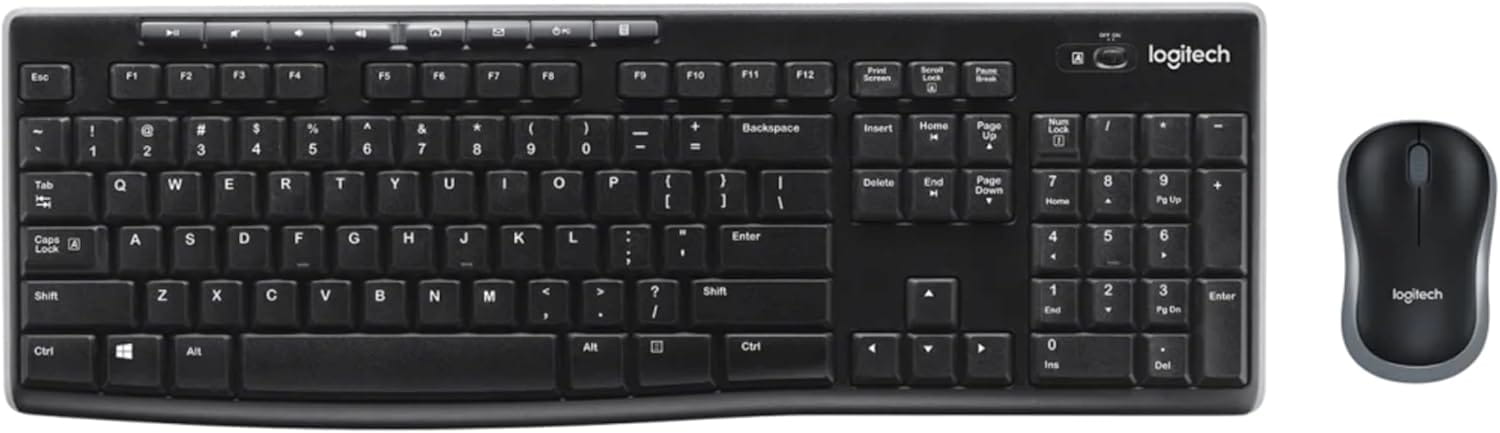 |
4.5/5 (107,689 reviews) | 2.4 GHz Wireless | Keyboard: Up to 24 months; Mouse: Up to 12 months | Keyboard: 20.08 x 6.22 x 1.81 inches | $27.99 |
| Logitech MK540 Advanced Wireless Keyboard and Mouse Combo |
 |
4.4/5 (1,497 reviews) | 2.4 GHz Unifying USB Receiver | Keyboard: Up to 36 months; Mouse: Up to 18 months | Keyboard: 7.62 x 18 x 0.94 inches; Mouse: 2.43 x 1.54 x 0.45 inches | $50.33 |
| MARVO Ergonomic Wireless Keyboard and Mouse Combo |
 |
4.3/5 (8,688 reviews) | 2.4 GHz Wireless | Keyboard: 1 AA; Mouse: 1 AA | 17.18 x 8.98 x 1.85 inches | $19.99 |
| Logitech MK235 Wireless Keyboard and Mouse Combo |
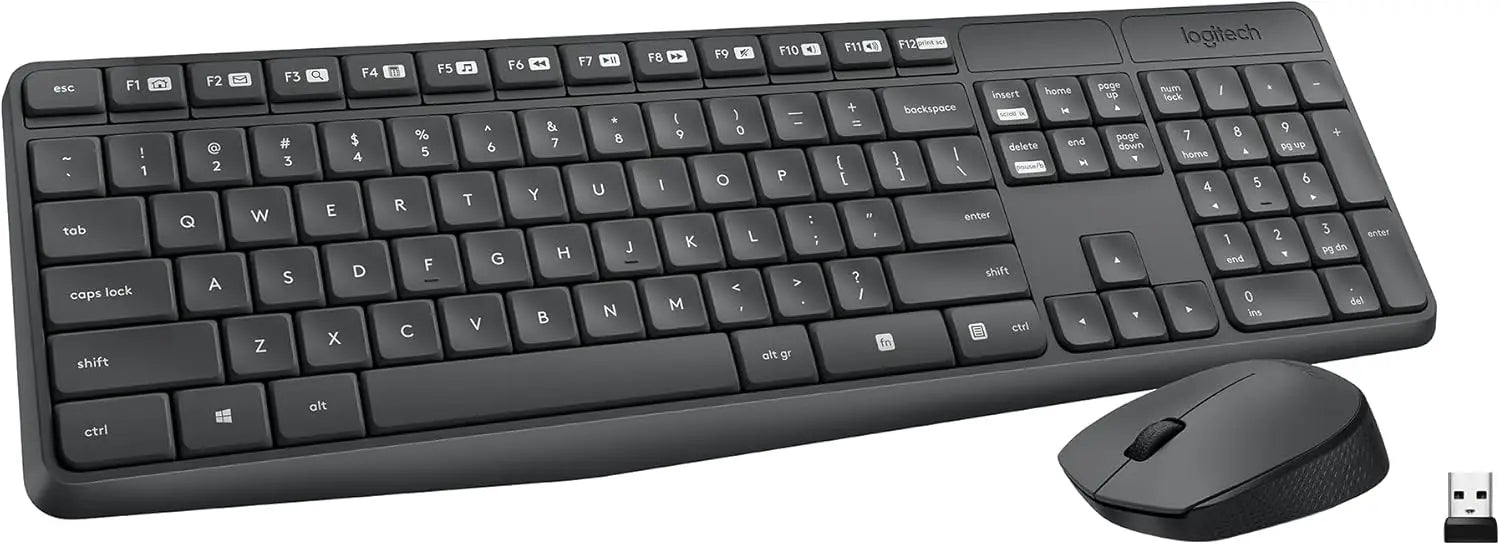 |
4.3/5 (11,561 reviews) | 2.4 GHz Wireless USB | Keyboard: 3 AAA; Mouse: 1 AA | 5.41 x 0.81 x 17.15 inches | $24.99 |
| Logitech MK335 Wireless Keyboard and Mouse Combo |
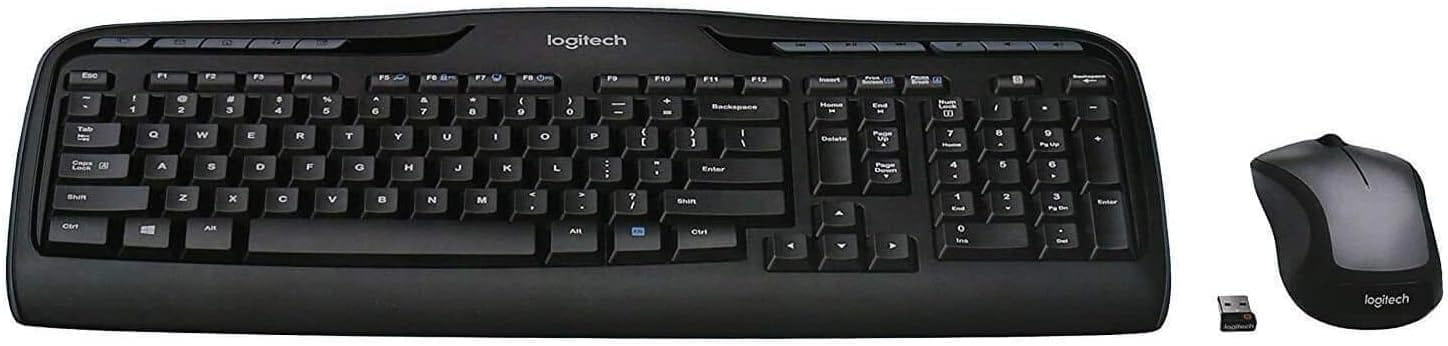 |
4.5/5 (8,862 reviews) | 2.4 GHz Wireless USB | Keyboard: 2 AA; Mouse: 1 AA | 7.2 x 0.82 x 17.56 inches | $34.99 |